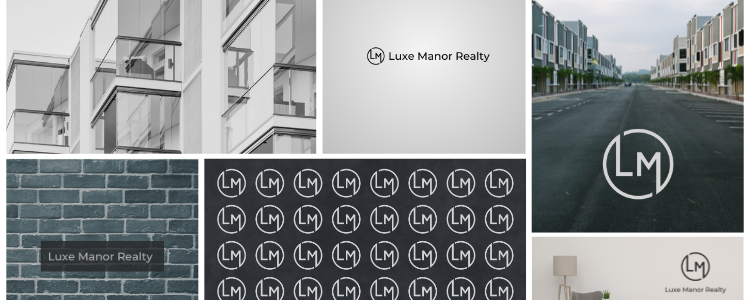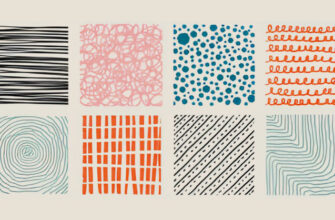Your logo’s size plays a bigger role in branding than you might think. But even the best-designed logo can fall flat if it’s not displayed at the right size. Too large, and it overwhelms. Too small, and it gets lost in the noise.
From sleek website headers to eye-catching Instagram profiles and polished print materials, the size of your logo is a crucial detail that makes or breaks its impact.
So, how do you ensure your logo looks crisp and professional across every platform? This guide is your ultimate cheat sheet to mastering logo sizes for websites, social media, and print, so your brand can shine in every medium.
Let’s begin!
The Logo Design Basics
Getting your logo sizing right is essential for maintaining a professional brand image. A logo that looks sharp on your website but blurry on printed materials can hurt your brand’s credibility. And that’s something no brand wants.
Your logo variations should always look polished and adaptable to its surroundings whether it’s displayed on a small mobile screen or a massive event banner.

Coconut Cult Logo – Image Source: underconsideration.com
For example, think about your business card logo versus one on a company van—each requires a different size and format. Having properly prepared logo files ensures your brand stays consistent and visually appealing across all platforms.
Before we move forward, here are a couple of things you need to know about getting those sizes right:
Pixel size vs. file size
- Pixels vs. File Size: Logo dimensions are typically measured in pixels (e.g., 500 x 500). This refers to the logo’s size, not its weight in bytes (KB/MB). File size affects loading times, especially online, so striking a balance is key.
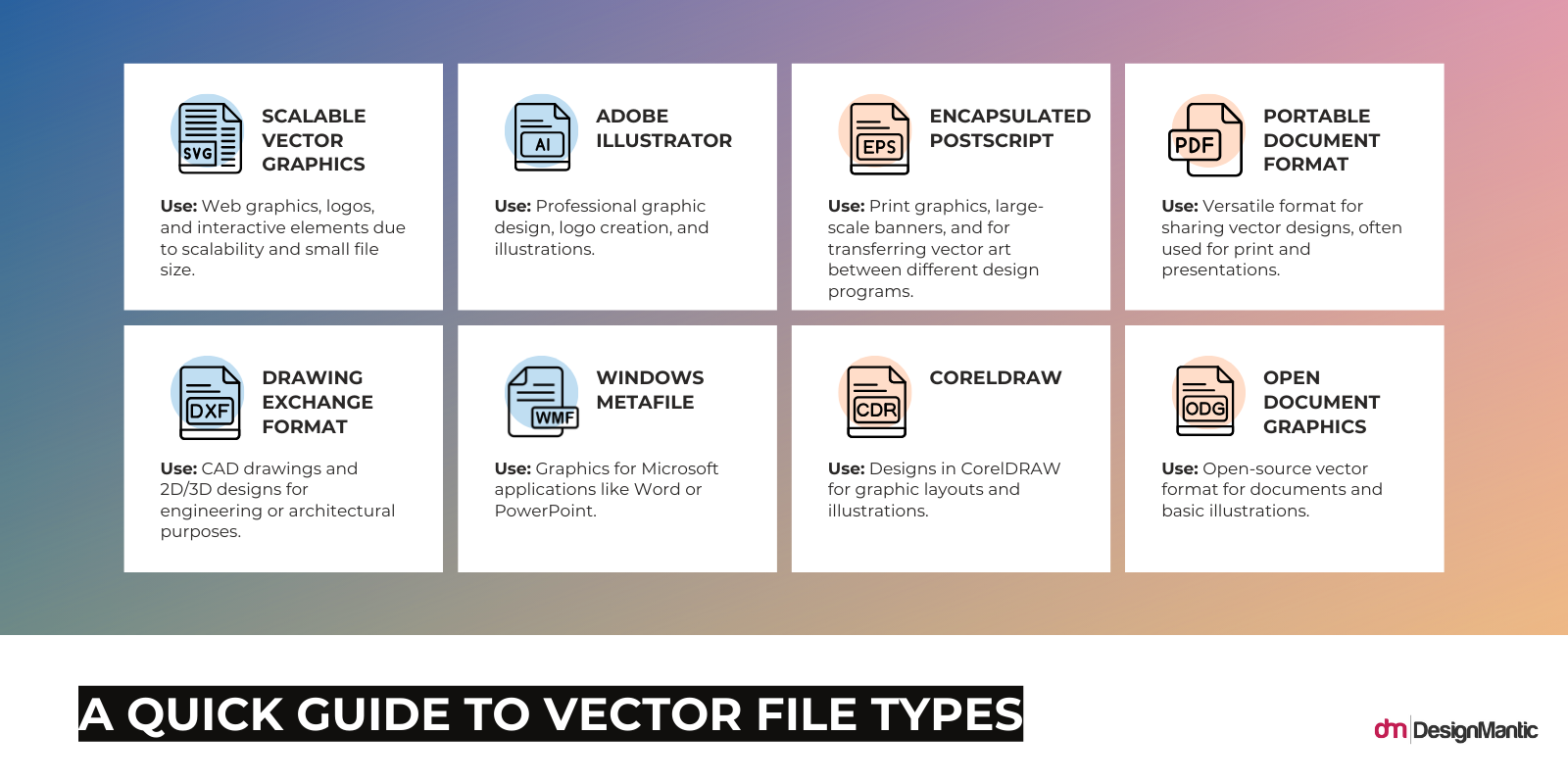
Different types of vector files
- Vector Files Are Your MVP: Always have your logo in a vector format (like an Adobe Illustrator or SVG file). Vectors are your master files. They can be scaled up or down without losing quality, whether you’re creating a tiny web icon or a mighty billboard.

Good Sports Logo – Image Source: underconsideration.com
- Logo Layout Variations: A well-rounded logo collection includes horizontal, vertical, and square variations. This way, your logo, along with any business slogan you might have will fit perfectly, whether it’s on a website header, a social media profile, or the side of a tote bag.
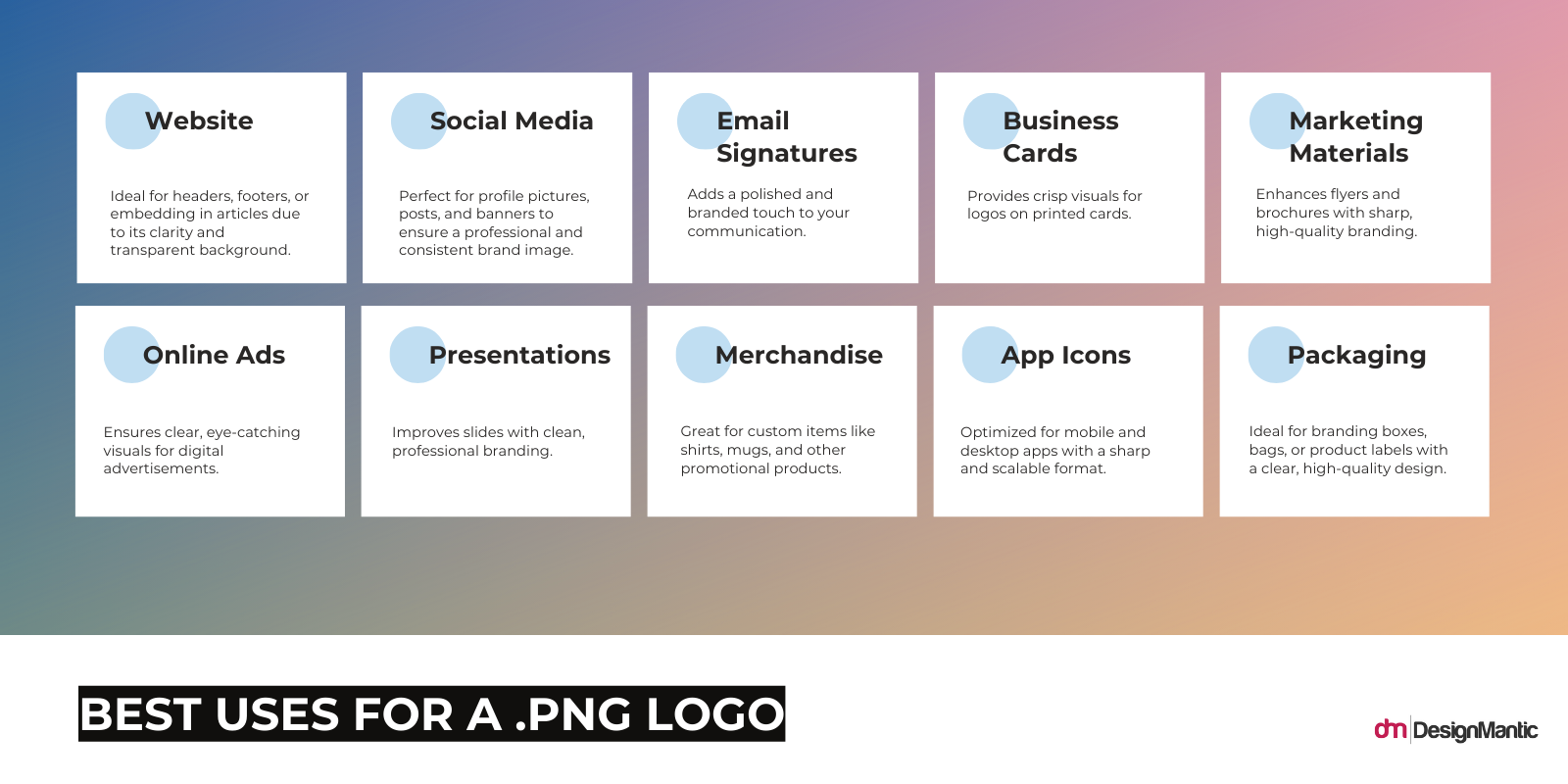
Where to use your .PNG logo?
- The Power of PNGs: For online use, PNG files under 200KB work wonders. They load quickly, stay sharp, and support transparent backgrounds, making them ideal for most digital applications.

Kleenex logo – Image Source: underconsideration.com
- Consider Resizing: It’s always better to start with a larger logo and downsize as needed. Upsizing a small logo can lead to blurry, pixelated results. To avoid this, use resizing tools designed to maintain clarity and detail when adjusting your logo’s size.
- Document the Details: Establish brand guidelines that clearly define how and where your logo can be used. Include minimum and maximum dimensions for digital and print, ensuring consistent quality and alignment with your brand identity.
Optimizing Logo Sizes for Your Website
When it comes to your website, your logo is often the first impression a visitor gets of your brand. It’s a key part of your site’s identity. Whether your logo is sitting proudly in your header or as a tiny favicon in the browser tab, it plays an essential role in shaping how visitors experience your website.
Now, you may be wondering about the best size for your logo across different devices. If your site is mobile-friendly (as it should be), your logo might appear much smaller on a smartphone or tablet. That’s why it’s important to ensure that your logo is sharp and polished no matter the screen size.
Here’s a breakdown of some logo sizing best practices for websites:
Logo in the Header
Your logo is usually displayed in the top navigation bar. Most brands choose a left-aligned logo because it’s intuitive and makes navigation easier. In general, aim for a logo size of around 250 x 150 pixels for a horizontal layout.

Besides, if you’re using a vertical layout, you can go with a size like 160 x 160 pixels. You’ll want to keep the logo readable and scalable without overwhelming the page.
Favicon Size
The favicon is the small icon that appears in your browser’s address bar or tab next to your website title. It’s an essential piece of branding because it helps people recognize your site instantly.

Favicons are typically quite small, with the most common sizes being 16 x 16 pixels, 32 x 32 pixels, and 48 x 48 pixels. Make sure your logo works well even in this tiny format!
A few key tips:
- Keep it light: File size matters. Aim to keep your logo under 200KB to avoid slow load times.
- Versatile formats: PNGs are a great option because they retain quality and support transparent backgrounds.
- Use vector files: These files can be resized infinitely without losing quality, which is a plus point for different applications.
Perfecting Your Logo for Social Media
Social media is a powerful tool for showcasing your brand, and your logo is at the heart of it all. Whether it’s your profile picture on Instagram or the icon that pops up in your Twitter feed, optimizing your logo for each platform ensures it stands out and leaves a lasting impression.
Considering social media platforms and visuals, each has its requirements for logo sizing and file formats like square profile images on Facebook and circular logos on Instagram. Thus, it’s essential to adjust your logo to fit these unique formats. If you’ve got a wordmark logo, consider using a simplified version, like a monogram or icon, especially when space is limited.
Here’s a breakdown of some key logo size guidelines for social media:

Keep in mind, your profile photo will display as 170 x 170 px on desktop and 128 x 128 px on mobile. For best results, avoid text-heavy logos that might be hard to read in a small space. Additionally, get some inspiration on how to design attention-grabbing social media covers for your brand.

As you already know, Instagram profile photos are circular, so make sure your logo’s important elements are centered. If your logo is intricate, try using a simpler icon version for a cleaner look.
X.Com

Twitter’s profile photo is also circular, so keep your logo clear and simple. You’ll have plenty of room to place an impactful header image, but your logo should still stand out!

Your LinkedIn profile photo should be impressive and professional. A square or simple icon version of your logo can work well here, especially since it will be surrounded by other profile details.
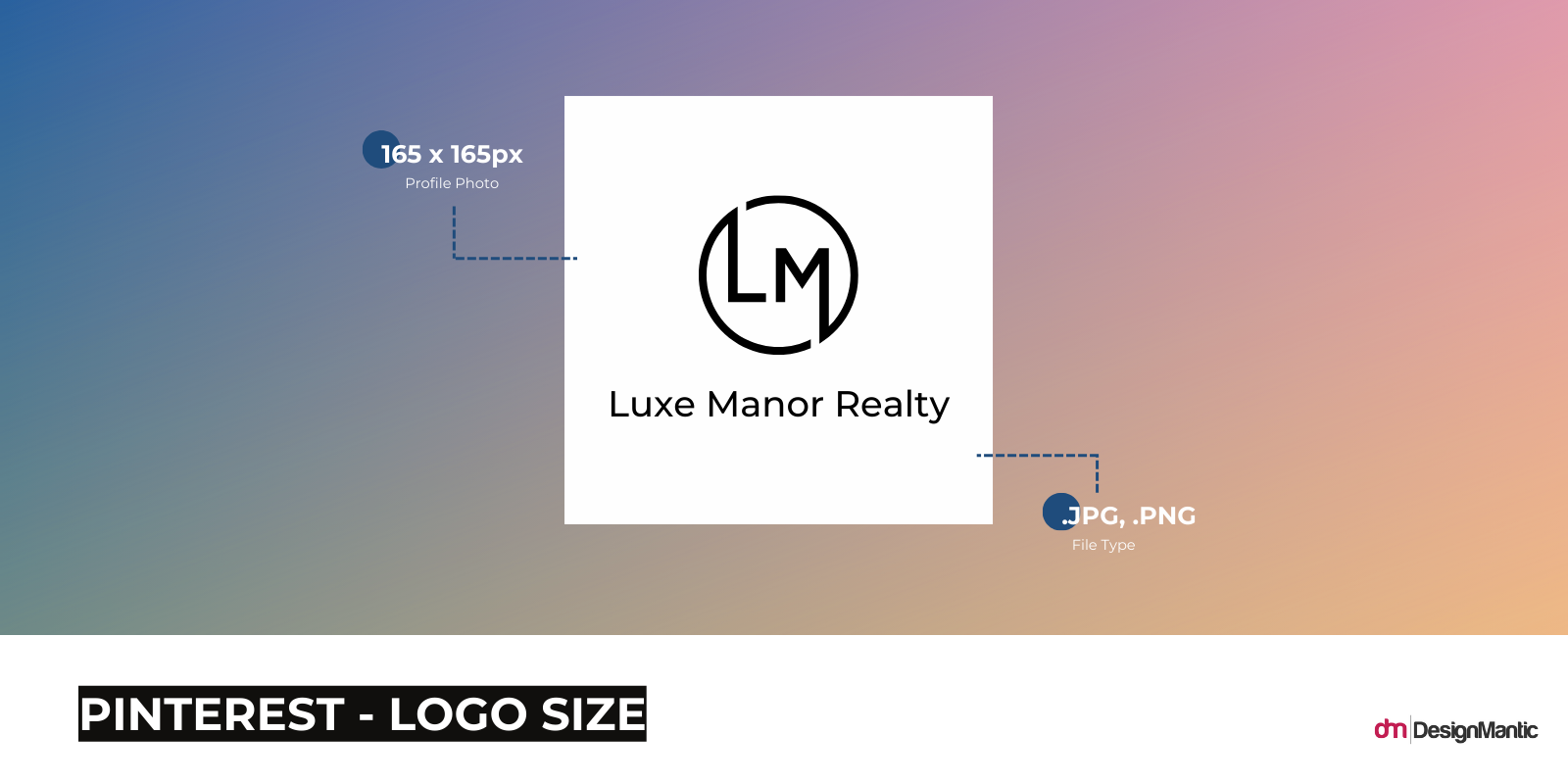
On Pinterest, your logo will appear in a circular format, so ensure it’s clear and easy to identify at smaller sizes.
YouTube

For this video-based platform, you’ll need a high-quality YouTube logo, as this image will appear on both your channel page and in search results.
Google My Business
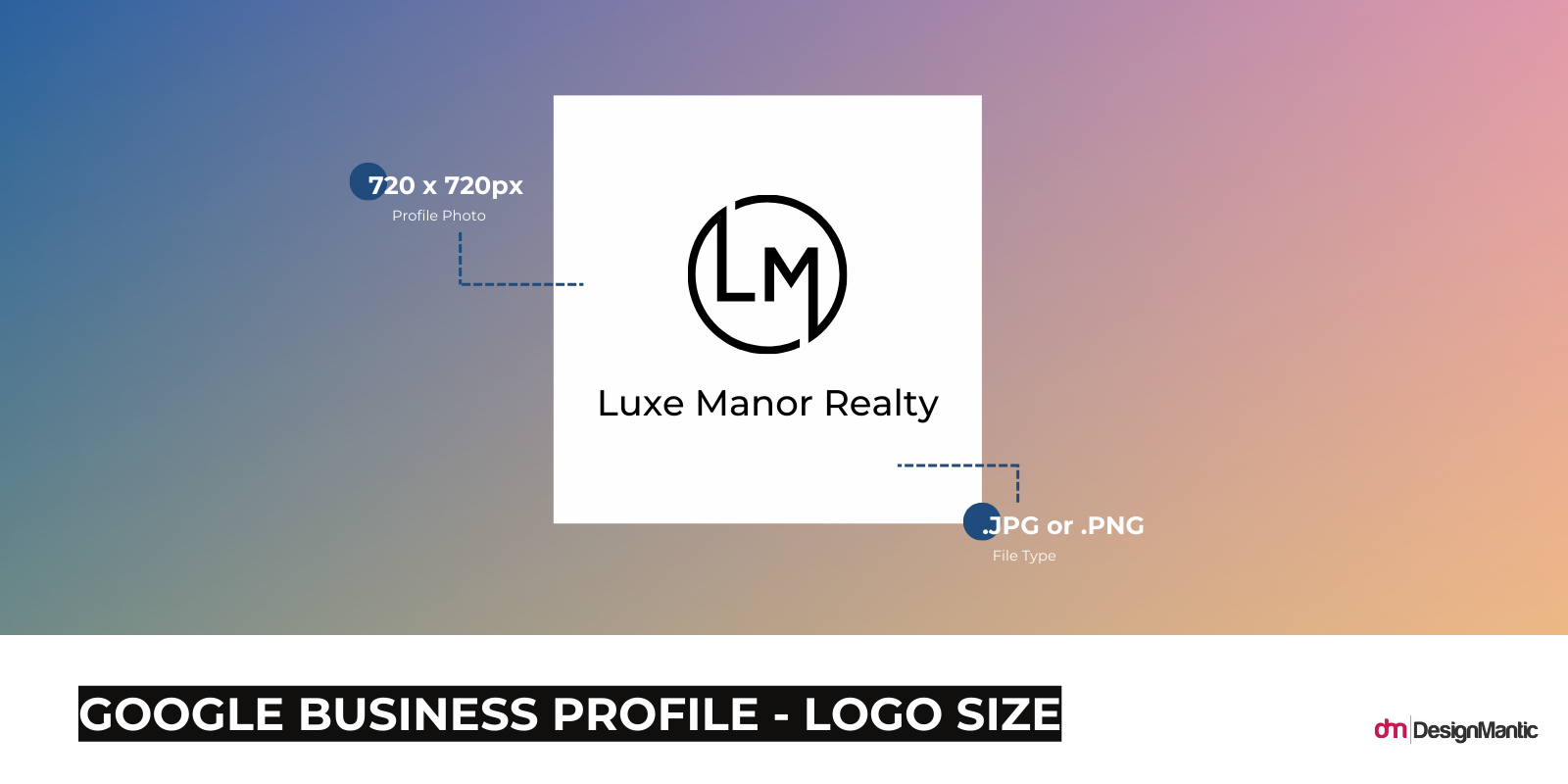
This logo will represent your business across Google searches and maps, so keep it clean-cut and efficient.
Etsy
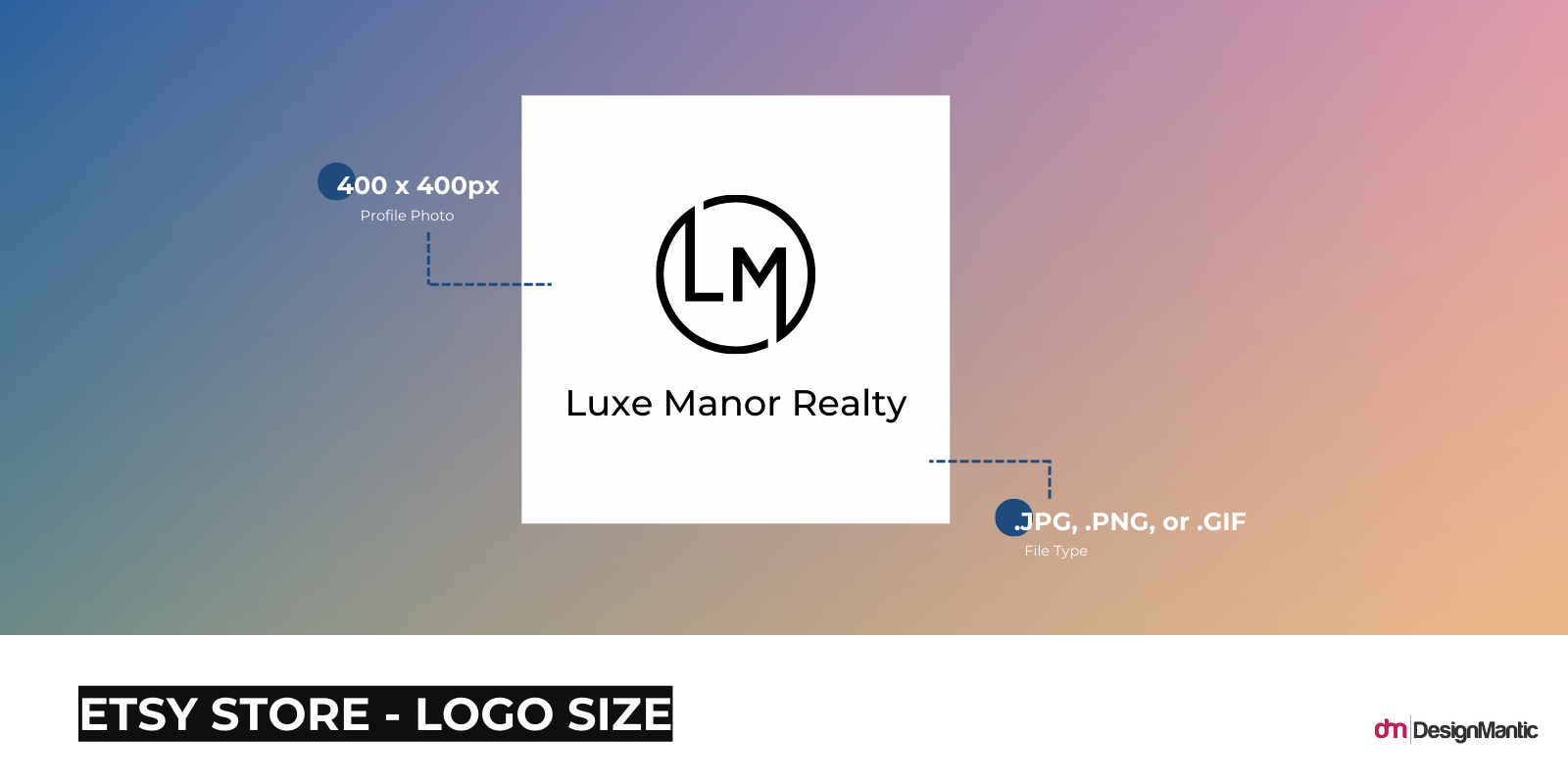
Etsy’s profile photo guidelines recommend using a square image to avoid distortion on your shop page.
Pro Tip: Always opt for PNG files for the cleanest look and fastest load times. Unlike JPG files, PNGs don’t lose quality during compression, keeping your logo honed no matter where it’s displayed. When in doubt, start with a larger size and resize for each platform to ensure your logo maintains its integrity.
Ideal Logo Sizes for Print
When it comes to printing logos, precision is everything. Your logo should always look flawless whether it’s on a business card, billboard, or branded merchandise like T-shirts or mugs. Here’s how to nail the perfect print every time:
Start with the Right File Format
For print, vector files like PDFs or SVGs are your best friend. These file formats ensure your logo scales perfectly, no matter the size (be it a tiny sticker or a huge billboard). Unlike raster files (like JPEGs), vector files retain sharpness and detail at any size, which is essential for professional printing. So if your logos are in JPG raster format consider using an online jpg to svg converter and convert it into a high quality vector image format.
Don’t Overlook Color Modes
Digital screens use RGB (red, green, blue) colors, but printers rely on CMYK (cyan, magenta, yellow, black). Always design your logo with CMYK colors to ensure accurate reproduction in print. You may also use the Pantone Matching System (PMS) for exact color matching across all materials.
Standard Print Sizes for Popular Materials
Here’s a quick guide to standard logo dimensions for commonly printed items:
- Business Cards: U.S. Standard size: 3.5 x 2 inches. When customizing using a business card maker, position your logo to leave space for text or other branding elements.
- Mugs: Print area on an 11 oz mug: 7.5 x 3 inches. Make sure your logo fits comfortably within this space.
- Hats: Embroidered or printed logos typically work best at 3–3.5 inches wide.
- T-Shirts: Maximum chest print area for T-Shirt design is 14 x 15 inches. For smaller designs, like on a pocket, keep it around 4⅜ x 5⅜ inches.
- Tote Bags: Standard print area: 14 x 16 inches, though sizes may vary by bag style.
- Letterheads: A4 size (common worldwide): 210 x 297 mm. Company letterheads in the U.S. are sized 8.5 x 11 inches.
- Envelopes: Standard business envelopes: 4⅛ x 9½ inches. Using an envelope design maker, you can create plenty of envelope designs even with no graphic design skills.
Pro Tip: If you’re not a print expert, don’t sweat it. Most professional printers can resize and adjust your logo to fit their specifications. However, providing high-quality vector files and clear instructions upfront will save time and ensure the best results.
Wrapping Up!
So, there is no one-size-fits-all logo. You have to tailor your logo design for each platform and purpose and master what works best in each setting.
We hope this guide is your go-to resource for making sure your logo always looks its best, no matter where it appears. Following these guidelines can ensure your logo adapts to different screen sizes and platforms for a consistent brand identity.
Ready to take the next step? Try our free AI logo creator today!