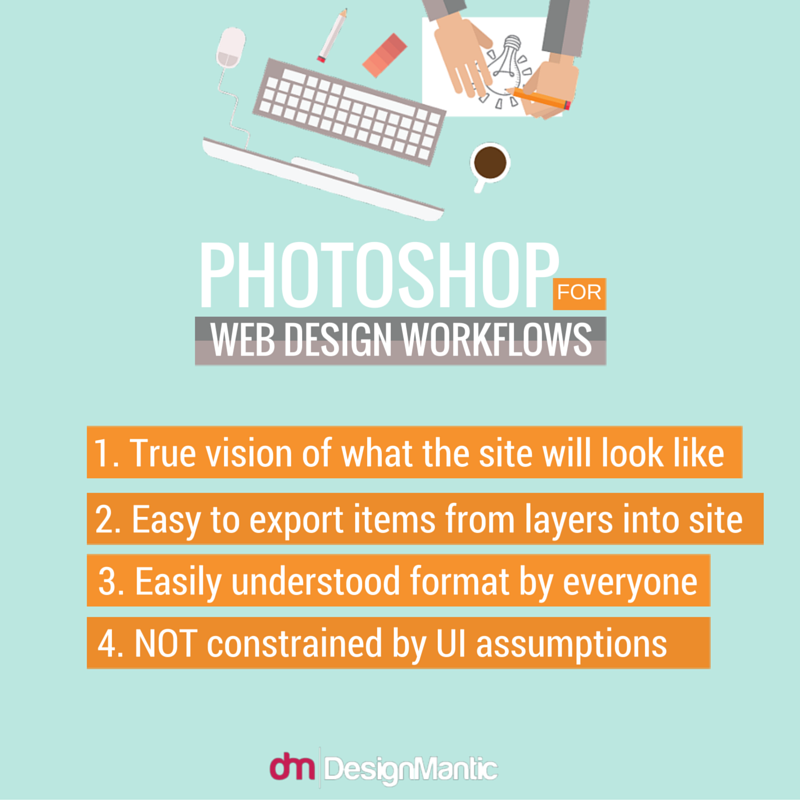Should we still use Photoshop (Ps) to design websites? That is the real question. Some designers prefer to create entire mockups out of the image editing software alone claiming that it comes in handy in figuring out how websites will look on various devices and to create user centric designs. Before CSS2 reigned supreme, there came a time when designers would build entire pages in Ps, slice the images, export the slices to HTML and reconstruct them there.
However, others argue that Ps is only good for creating mockups in modern design trends. How a website will actually appear on any device depends on the one creating it. In this way, Photoshop and other editing software just make it possible for designers to create something visual for their websites and nothing more.
This begs the question; if Photoshop is only intended as an image editing software, does it deserve a place in web design workflow especially since some prefer the coding practices today as sufficient in this regard?
Photoshop proponents like Kevin Hassall say that the perks far outweigh the disadvantages –
“Photoshop advantages –
- Clear vision of what the site will look like, in order to get sign-off
- Easy to export items from layers of integration into site
- Easily understood format by everyone involved – from marketing people to coders – making all assets easily available through the organization.
- NOT constrained by UI assumptions”
However, it seems like the software may not always be suitable for every type of design task. Critics like UX designer Devin Smith, on the other hand do not think that Ps is suitable for designs related to user interfaces (UI). He explains why –
“My problem with using Photoshop as a UI design tool is that it is not a layout program. It is not well suited towards that. I have worked in large and small environments, and in all situations, we are trying to bend Photoshop to our purposes.”
Junior designer at Weeplay Kids Devin Edwards seconds that notion while claiming that other programs offer features that make them more promising additions to web design workflows as compared to Ps. He says –
“I feel that Illustrator and InDesign are far better suited to handling the layering, type and alignment of a website mock up. Especially needing and being able to work with specific pixel scales and web safe fonts and materials. Photoshops raster heavy functionality doesn’t lend itself to tight workable web design.”
This doesn’t come as a surprise considering that technologies like CSS animation make it easier for designers to enhance designs without running into compatibility or plugin issues along the way.
Others like David James opine that any design is more than a mish mash of random codes that are brought together. He argues that an entire design process does not only depend on a single platform and writes –
“Designing anything without a blueprint is asking for trouble, design is not moving things around in code until it looks OK, it’s a process that makes the finished item look right. Whether it is photoshop, illustrator, sketch, affinity design, coreIDraw or any other tool the design should be established before any coding starts.
My design flow starts on paper, and then I move to Photoshop or Sketch where I work the paper design up into something usable…I may only use minimal pieces of the related design image(s) in the final coded version, preferring to use CSS to achieve as much as possible, but the design I create is my blueprint, and the final site will look like the original design.”
Web designer Bosko Skrbina seconds David’s opinion while arguing that software like Photoshop can be advantageous for a designer’s creative pursuits. Here is what he says –
“When you design using a tool you can put your attention into details, you can explore the depth of the design and play with elements (layers / z-index in css), you can easily try to find a way to break the grid and do something more creative, awesome and outstanding…In my case I use Photoshop as my creative tool because I get used to it, it (offers) you pretty nice features, also I think a great web design…”
Photoshop is a great tool for designers looking to create websites that are visually appealing. However, the designers of today argue that it isn’t the only one in the design toolbox. Software like InDesign or Illustrator has more features but there is no rule that says that Ps can’t be used in tandem. For designers, it seems that any solution that makes it easier for a designer to let his/her creativity flow unhindered is welcome.